Deleting Your Account
Any level of user can delete their own AirSend account.
To delete your AirSend account:
In the upper-right corner of AirSend, click your username and choose Settings.
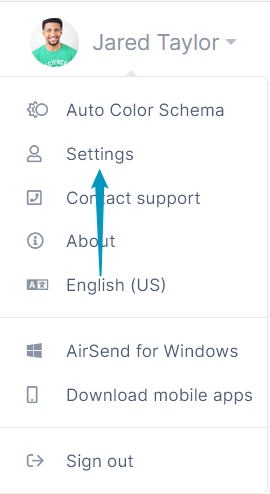
In the Settings dialog box, click the Account tab.
Click Delete.
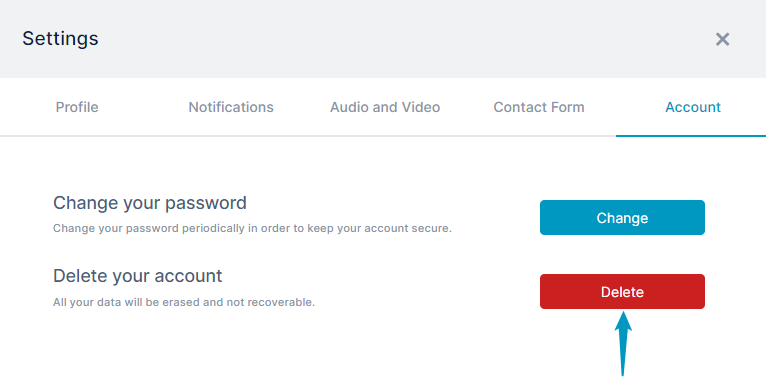
The dialog box expands.Enter your email into Confirm your email address.
Enter your reason for leaving in Feedback.
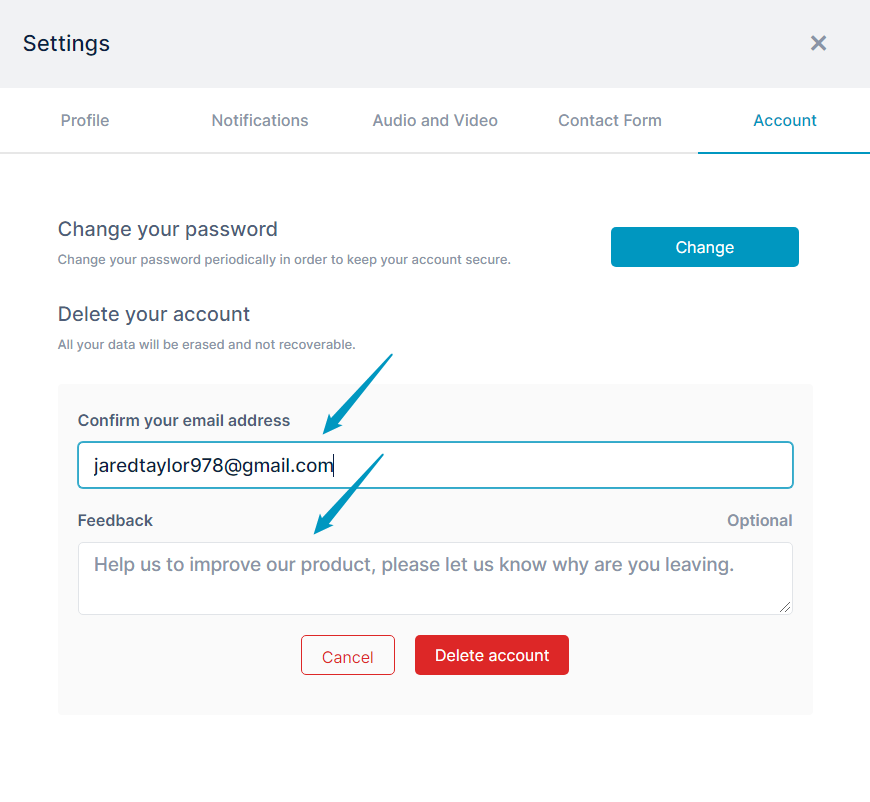
Click Delete account.
Your account is deleted, and you are logged out of AirSend.