Approving members
If you share a channel by sending a link to potential users, you have the option of requiring users to be approved before they can become members of the channel.
To require approval before a user can join a channel
Open the channel, and at the top, click the settings icon:

In the Settings window, in the General tab, under Permissions, check Require approval before user joins channel via link, and click Save.
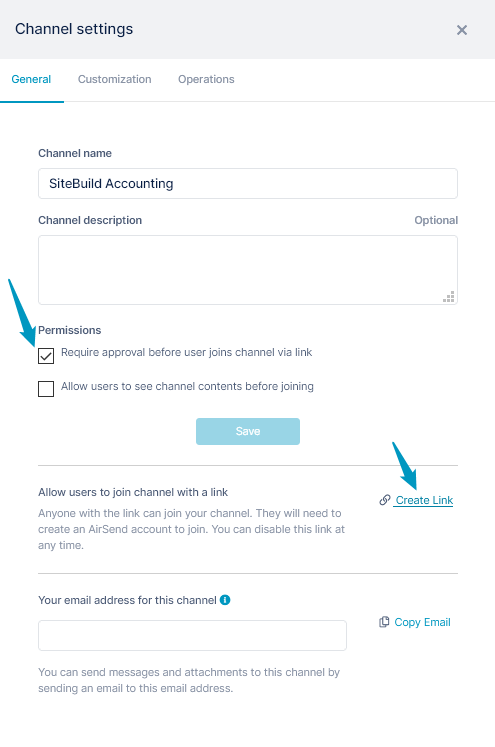
If you have not already created and copied the link when you created the channel, then you can do it now
- Below the Permissions settings, click Create Link.
The link appears: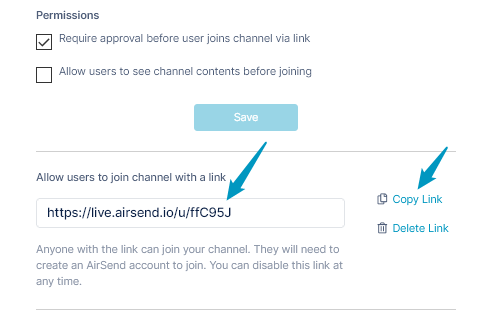
- Click Copy Link.
- Below the Permissions settings, click Create Link.
Paste the link into an email and send it to potential users, or post it on a web page.
When users click the channel link
When users who want to join the channel click the link, the screen displays:
When a user clicks Ask to join channel, the owner of the channel sees an alert on the members icon:
To approve a user as a channel member
- If you see an alert on the user icon of a channel that requires approval of users, click the icon.
The Members window opens. - Click the Requires Approval tab.
The tab lists all users who have asked to join the channel.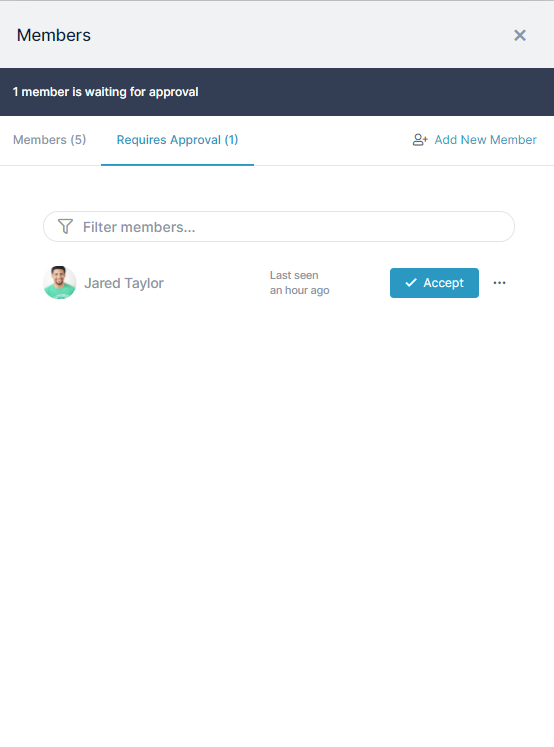
- To approve a user, click Accept.
The user receives a message that they have been added to the channel. Now when they enter the channel link, the channel opens.
To direct message a user before approving
- If you need more information from a user before approving them as a channel member, click the three dots to the right of the Accept button and choose Direct Conversation.
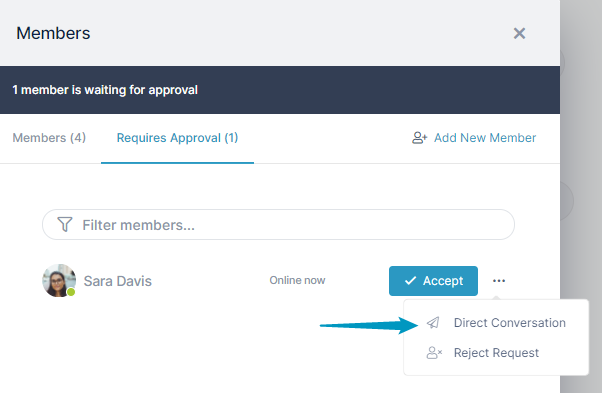
AirSend immediately creates a direct message channel for you and the user, and you can immediately send a message to the user.
The user remains in the Requires Approval tab until you accept or reject the membership request.
To reject the membership request
- To reject the user's request for membership to the channel, click the three dots to the right of the Accept button, and choose Reject Request.
The user is removed from the Requires Approval tab.
AirSend does not notify the user that their membership has been rejected. To notify the user, you must send a message manually.