Reopening a closed channel
If you are the owner of a channel, you have the ability to close it. See Closing, deleting, or archiving a channel.
Closing a channel makes it inactive, but as the owner, you can reopen (and reactivate) it.
To reopen a closed channel:
To find the closed channel, in the AirSend dashboard's Channel drop-down list, choose Show Closed or Show All.
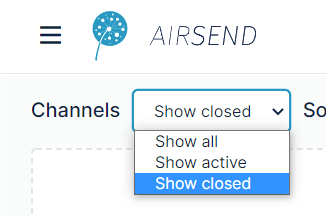
The channel appears on the desktop.Reactivate the channel from the dashboard or from the open channel:
From the dashboard: click the More icon (three dots) on the channel and choose Activate channel.
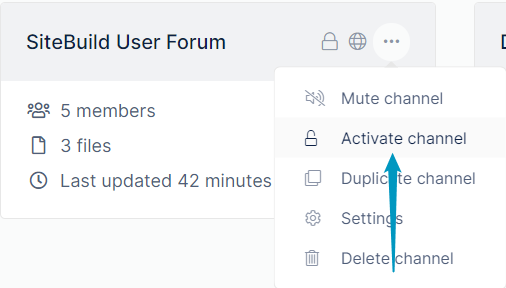
The channel is reopened.From the open channel: open the channel, and in the channel toolbar, click the Channel settings icon:
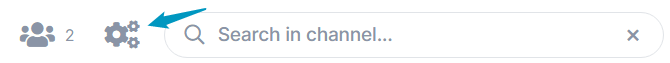
The Channel settings dialog box opens.
Click the Operations tab, and next to Reopen Channel, click Reopen.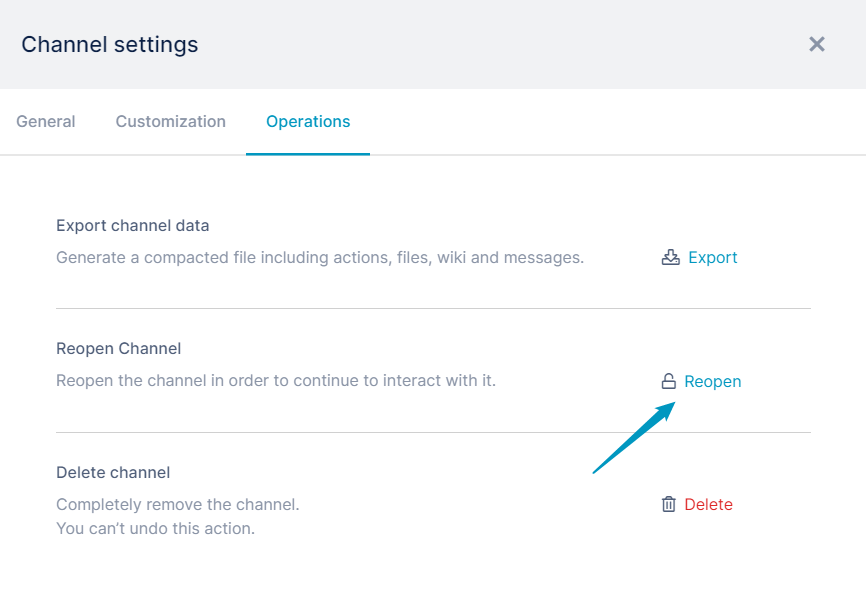
Then confirm that you want to reopen the channel.
The channel is reopened.