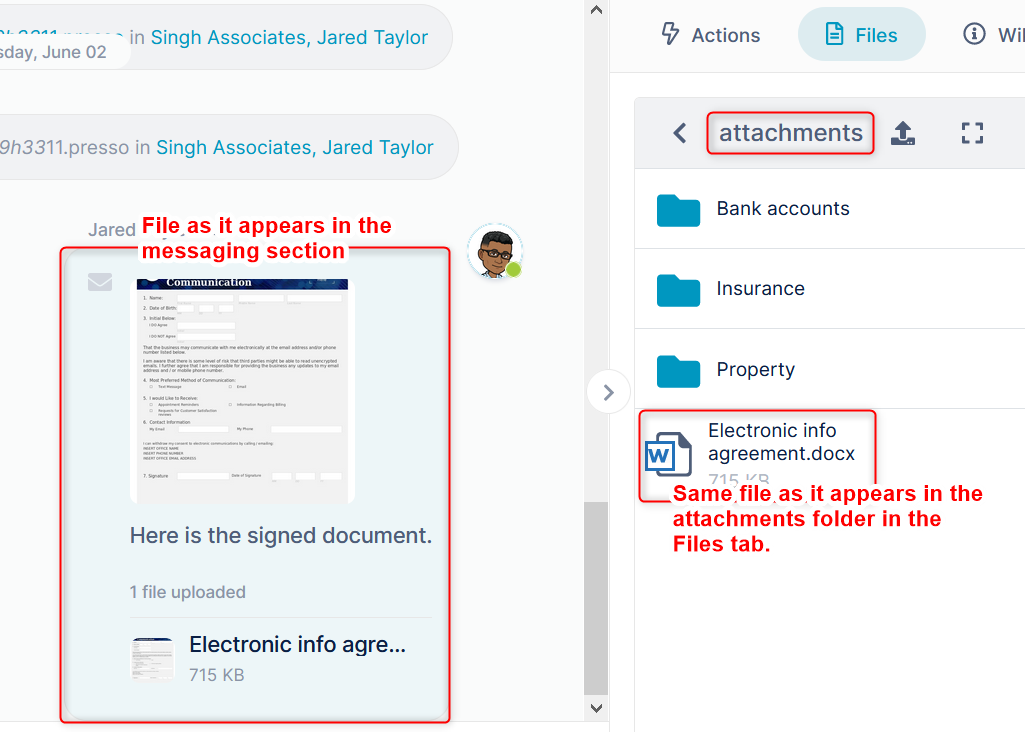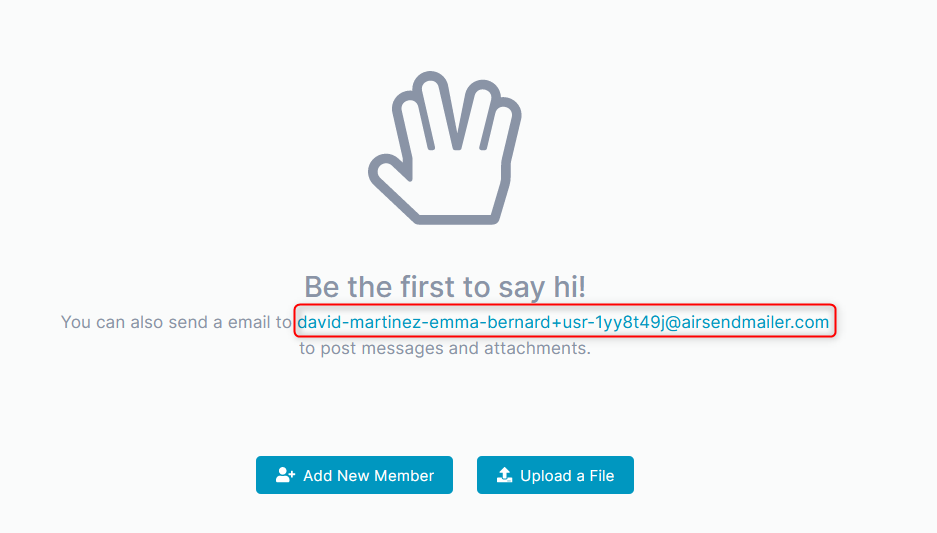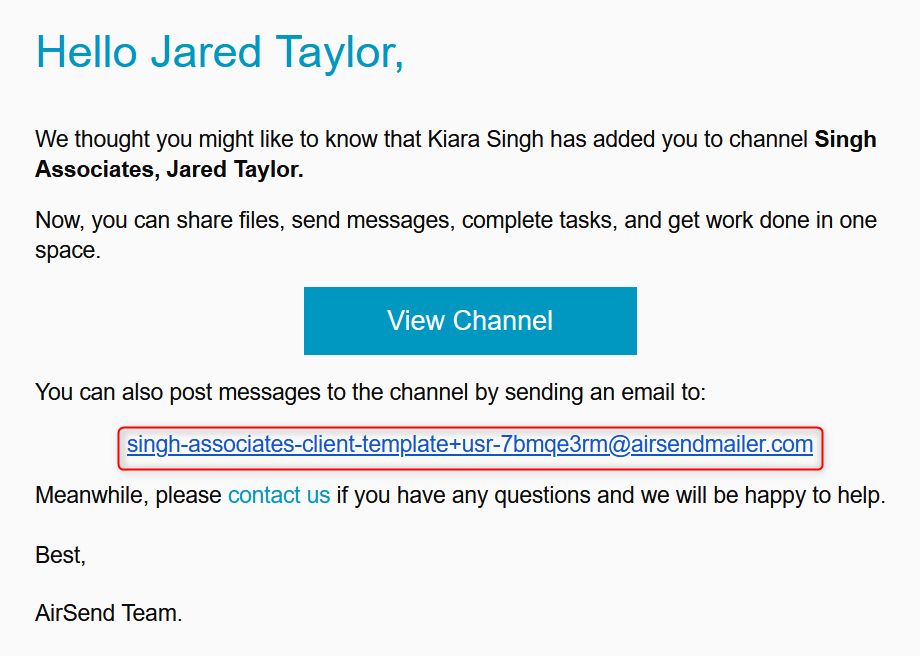Email a file to a channel
Each channel in AirSend has an email address.
When you initially create a channel, the email address appears in the messaging section. | When you invite someone to join a channel, they receive the email address in a message. |
When you or another user sends a message to the email address with a file included in it, the file appears in the messaging section and in the attachments folder of the Files tab or Files section.