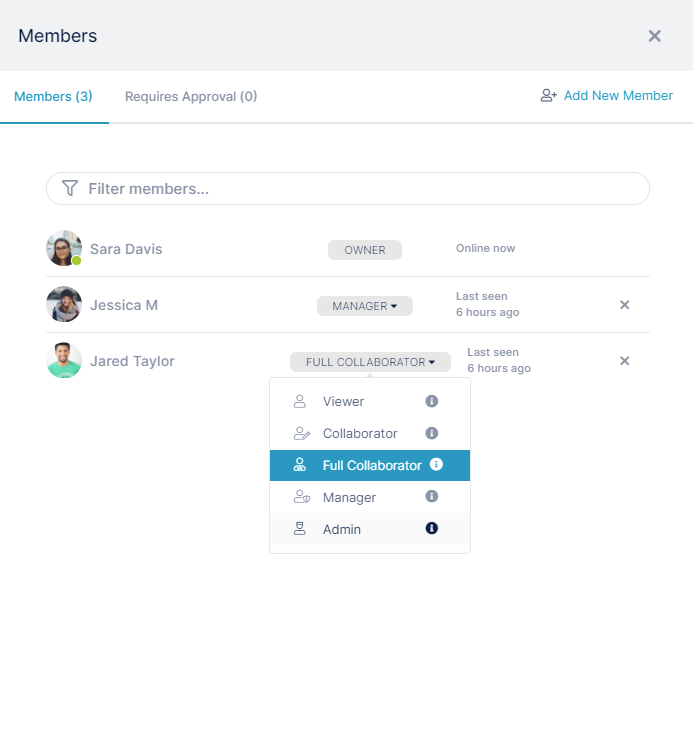Changing a Member's Type
If you are an Owner or an Admin of a channel, you can change the status of other channel members.
- Open the channel.
- In the toolbar, click the Manage members icon.
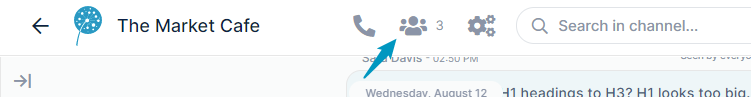
The Members dialog box opens. - Click on the member's Member Type drop-down list and choose a new member type.