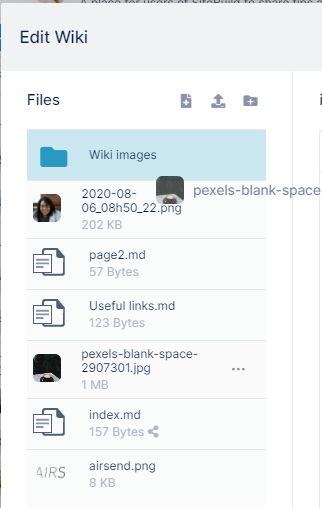Adding a Folder to a Wiki
AirSend lets you create new folders during wiki editing so you can store wiki files in an organized manner.
To create a new folder:
In the Files panel on the left of the Wiki editor, click the Create a folder button.

An Add Folder dialog box opens.
Enter a folder name.
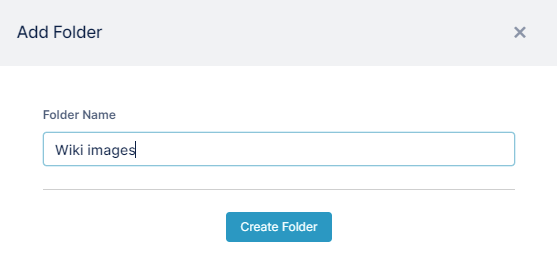
Click Create Folder.
The folder appears in the Files panel.Drag and drop files into the folder, or click on the folder to open it and upload files into it.