Adding a link to a file in a wiki page
You can add a link to a file in a wiki page. The file must first be stored in the wiki by uploading to the wiki.
To add the link using the image icon:
In the center panel, click the spot where you want to insert the link, and then click the link icon.
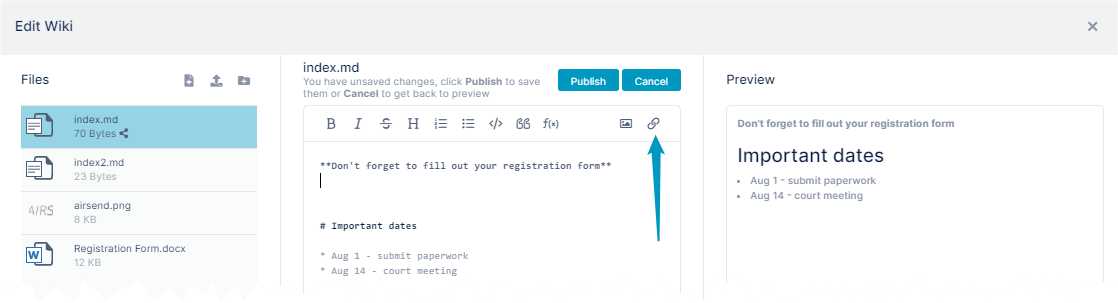
A drop menu displays the options Local Wiki File and External URL.
Click Local Wiki File.
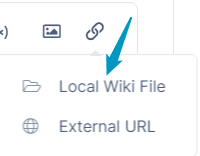
A Pick a File dialog box opens. It displays files that are currently stored in the wiki.
If you want to add a file to the wiki so that you can add a link to it, see Uploading files or folders to the wiki.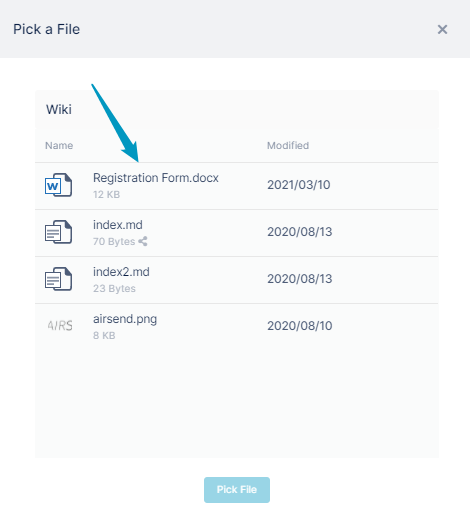
Select the non-image file that you want to link to.
Click Pick File.
Markup for the link appears in the text editor, and the formatted link appears in the Preview panel.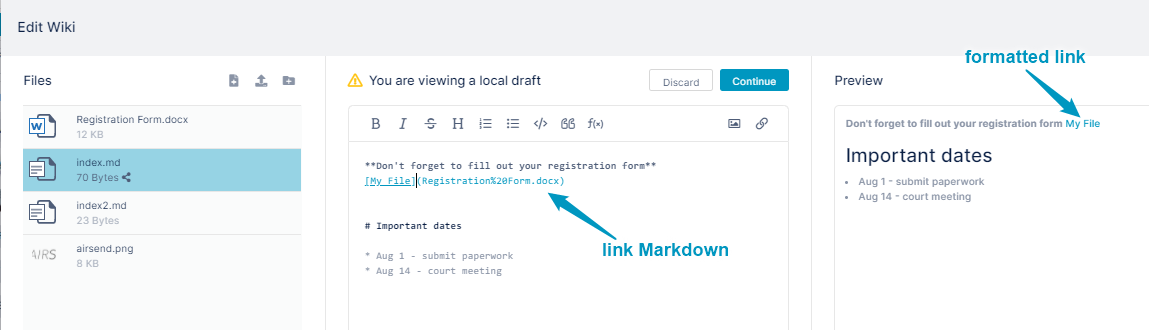
Change the My File text in the link placeholder to the text you want to appear for the link in the wiki.